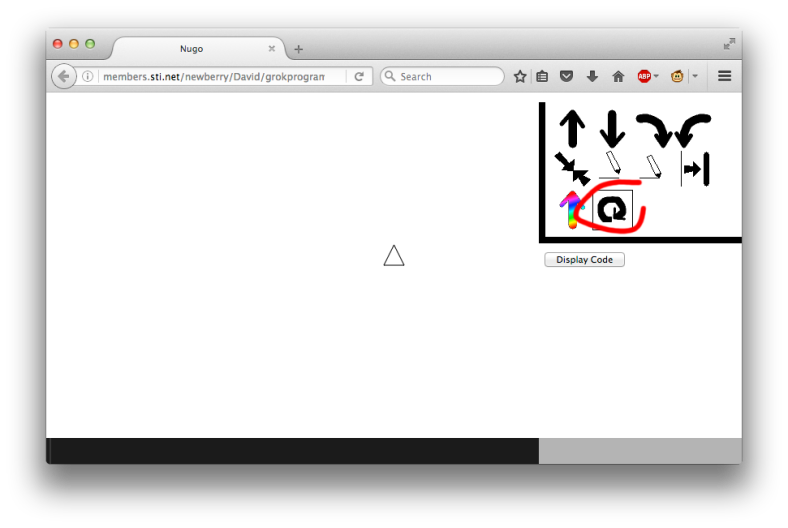Last trimester, students grades TK-4 developed skills centered around online safety, and preventing cyber-bullying. We routinely work towards expanding our tech understanding and vocabulary. Students grades 1-4 are learning home-row hand placement in Typing Club; a program that can be worked on at home as well!
We are currently learning about effective strategies to finding high-quality internet resources, and how search engines work. For example, did you know you can ‘-omit’ words in Google searches by using the ‘-‘ key before the word with no space? Try it out!